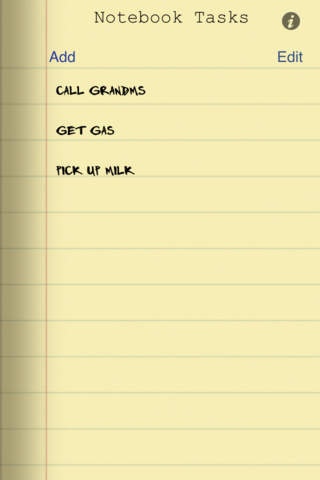To Do List. Task Manager 3.2
Continue to app
Paid Version
Publisher Description
A cool solution for creating and managing your own to do lists anywhere, anytime. This is an instinctive To do list and Task Manager that enables you to get systematized, makes managing and completing things easier. Its marginal notebook style to do list platform can look a bit spartan, if not intimidating. But making the checklist of tasks is truly easy, and includes some great navigational features. It offers you a modest and comfortable way to jot down and keep lists in order. This will be a unified reminder to simplify your life with perfect a checklist of notes. Fantastic and easy to use task manager Make notes on all important activities Add Tasks, delete task, edit tasks Never forget to get milk again! Appearance of a legal style notepad Make a note on list of things to consider about in the future when you're not so busy. Easiest way to keep track of your day and the things you need to do.
Requires iOS 3.0 or later. Compatible with iPhone, iPad, and iPod touch.
About To Do List. Task Manager
To Do List. Task Manager is a paid app for iOS published in the Food & Drink list of apps, part of Home & Hobby.
The company that develops To Do List. Task Manager is T3 Apps LLC. The latest version released by its developer is 3.2.
To install To Do List. Task Manager on your iOS device, just click the green Continue To App button above to start the installation process. The app is listed on our website since 2011-11-14 and was downloaded 1 times. We have already checked if the download link is safe, however for your own protection we recommend that you scan the downloaded app with your antivirus. Your antivirus may detect the To Do List. Task Manager as malware if the download link is broken.
How to install To Do List. Task Manager on your iOS device:
- Click on the Continue To App button on our website. This will redirect you to the App Store.
- Once the To Do List. Task Manager is shown in the iTunes listing of your iOS device, you can start its download and installation. Tap on the GET button to the right of the app to start downloading it.
- If you are not logged-in the iOS appstore app, you'll be prompted for your your Apple ID and/or password.
- After To Do List. Task Manager is downloaded, you'll see an INSTALL button to the right. Tap on it to start the actual installation of the iOS app.
- Once installation is finished you can tap on the OPEN button to start it. Its icon will also be added to your device home screen.